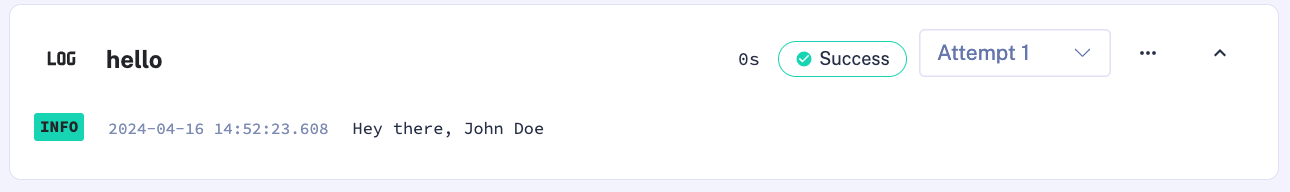Pass Inputs via an API call
Passing Inputs via an API Call
What are Inputs
Inputs allow you to dynamically pass data to your execution at runtime. For a detailed overview of inputs, see the Inputs documentation page.
Example
If you want to trigger a flow and change the value for an input, you can do so by triggering your flow by the API and passing your new input in the form data.
Let’s assume the following flow:
id: inputs_demonamespace: company.team
inputs: - id: user type: STRING defaults: Rick Astley
tasks: - id: hello type: io.kestra.plugin.core.log.Log message: Hey there, {{ inputs.user }}This flow has the input user which we can modify via an API call. We can do that by triggering this flow and passing our new input using the form data.
id: input_apinamespace: company.teamtasks: - id: basic_auth_api type: io.kestra.plugin.core.http.Request uri: http://host.docker.internal:8080/api/v1/main/executions/dev/inputs_demo method: POST contentType: multipart/form-data formData: user: John DoeThe above example assumes you are running Kestra locally in Docker. If you are running Kestra in a different environment, replace http://host.docker.internal:8080 with the correct URL.
If you configured basic authentication for your Kestra instance, you can add the basicAuthUser and basicAuthPassword options to the Request task:
id: api_callnamespace: company.teamtasks: - id: basic_auth_api type: io.kestra.plugin.core.http.Request uri: http://host.docker.internal:8080/api/v1/main/executions/dev/inputs_demo options: basicAuthUser: admin basicAuthPassword: admin method: POST contentType: multipart/form-data formData: user: John DoeWhen you execute the api_call flow, this will execute the input_api flow with the new user input