Task Runs
A Task Run is a single execution of an individual task within an Execution, where an execution represents a run of the entire flow. One execution can therefore contain multiple task runs.
Each task run includes associated data such as:
- Execution ID
- State
- Start Date
- End Date
Attempts
A task run can include one or more attempts. Most have only a single attempt, but you can configure retries if needed.
When retries are enabled, a task failure triggers new attempts until the maxAttempts or maxDuration threshold is reached.
States
Similar to executions, task runs can exist in different states.
| State | Description |
|---|---|
CREATED | The task run is waiting to be processed, usually queued and not yet started. |
RUNNING | The execution or task run is currently being processed. |
SUCCESS | The execution or task run has been completed successfully. |
WARNING | The task run had issues but continued, flagged with a warning. |
FAILED | The task run encountered errors that caused the execution to fail. |
RETRYING | The execution or task run is currently being retried. |
RETRIED | An execution or task run exhibited unintended behavior, stopped, and created a new execution as defined by its flow-level retry policy. The policy was set to the CREATE_NEW_EXECUTION behavior. |
KILLING | A kill command was issued and the system is terminating the task run. |
KILLED | An execution or task run was killed (upon request), and no more tasks will run. |
For a detailed overview of how each task run transition through different states, see the States page.
Expression
You can access information about the current task run using the {{ taskrun }} expression.
The following example outputs task run details using {{ taskrun }}:
id: taskrunnamespace: company.team
tasks: - id: return type: io.kestra.plugin.core.debug.Return format: "{{ taskrun }}"The logs show the following:
{ "id": "61TxwXQjkXfwTd4ANK6fhv", "startDate": "2024-11-13T14:38:38.355668Z", "attemptsCount": 0}Task Run values
Some Flowable tasks, such as ForEach and ForEachItem, group tasks together. You can use {{ taskrun.value }} to access the value of a specific task run.
In the example below, foreach iterates twice over the values [1, 2]:
id: loopnamespace: company.team
tasks: - id: foreach type: io.kestra.plugin.core.flow.ForEach values: [1, 2] tasks: - id: log type: io.kestra.plugin.core.log.Log message: - "{{ taskrun }}" - "{{ taskrun.value }}" - "{{ taskrun.id }}" - "{{ taskrun.startDate }}" - "{{ taskrun.attemptsCount }}" - "{{ taskrun.parentId }}" - "{{ taskrun.iteration }}"This produces two separate log entries, one with 1 and the other with 2.
Parent Task Run values
You can also use the {{ parent.taskrun.value }} expression to access a task run value from a parent task within nested flowable child tasks:
id: loopnamespace: company.team
tasks: - id: foreach type: io.kestra.plugin.core.flow.ForEach values: [1, 2] tasks: - id: log type: io.kestra.plugin.core.log.Log message: "{{ taskrun.value }}" - id: if type: io.kestra.plugin.core.flow.If condition: "{{ true }}" then: - id: log_parent type: io.kestra.plugin.core.log.Log message: "{{ parent.taskrun.value }}"This iterates through the log and if tasks twice as there are two items in values property. The log_parent task logs the parent task run value as 1 and then 2.
Parent vs. Parents in Nested Flowable Tasks
With nested Flowable tasks, only the immediate parent is available through taskrun.value. To access a parent task higher up the tree, you can use the parent and the parents expressions.
The following flow shows a more complex example with nested flowable parent tasks:
id: each_switchnamespace: company.team
tasks: - id: simple type: io.kestra.plugin.core.log.Log message: - "{{ task.id }}" - "{{ taskrun.startDate }}"
- id: hierarchy_1 type: io.kestra.plugin.core.flow.ForEach values: ["caseA", "caseB"] tasks: - id: hierarchy_2 type: io.kestra.plugin.core.flow.Switch value: "{{ taskrun.value }}" cases: caseA: - id: hierarchy_2_a type: io.kestra.plugin.core.debug.Return format: "{{ task.id }}" caseB: - id: hierarchy_2_b_first type: io.kestra.plugin.core.debug.Return format: "{{ task.id }}"
- id: hierarchy_2_b_second type: io.kestra.plugin.core.flow.ForEach values: ["case1", "case2"] tasks: - id: switch type: io.kestra.plugin.core.flow.Switch value: "{{ taskrun.value }}" cases: case1: - id: switch_1 type: io.kestra.plugin.core.log.Log message: - "{{ parents[0].taskrun.value }}" - "{{ parents[1].taskrun.value }}" case2: - id: switch_2 type: io.kestra.plugin.core.log.Log message: - "{{ parents[0].taskrun.value }}" - "{{ parents[1].taskrun.value }}" - id: simple_again type: io.kestra.plugin.core.log.Log message: - "{{ task.id }}" - "{{ taskrun.startDate }}"The parent variable gives direct access to the first parent, while the parents[INDEX] gives you access to the parent higher up the tree.
Task Run JSON Object Example
{ "id": "5cBZ1JF8kim8fbFg13bumX", "executionId": "6s1egIkxu3gpzzILDnyxTn", "namespace": "io.kestra.tests", "flowId": "each-sequential-nested", "taskId": "1-1_return", "parentTaskRunId": "5ABxhOwhpd2X8DtwUPKERJ", "value": "s1", "attempts": [ { "metrics": [ { "name": "length", "tags": { "format": "{{task.id}} > {{taskrun.value}} ⬅ {{taskrun.startDate}}" }, "value": 45.0, "type": "counter" }, { "name": "duration", "tags": { "format": "{{task.id}} > {{taskrun.value}} ⬅ {{taskrun.startDate}}" }, "type": "timer", "value": "PT0.007213673S" } ], "state": { "current": "SUCCESS", "histories": [ { "state": "CREATED", "date": "2025-05-04T12:02:54.121836Z" }, { "state": "RUNNING", "date": "2025-05-04T12:02:54.121841Z" }, { "state": "SUCCESS", "date": "2025-05-04T12:02:54.131892Z" } ], "duration": "PT0.010056S", "endDate": "2025-05-04T12:02:54.131892Z", "startDate": "2025-05-04T12:02:54.121836Z" } } ], "outputs": { "value": "1-1_return > s1 ⬅ 2025-05-04T12:02:53.938333Z" }, "state": { "current": "SUCCESS", "histories": [ { "state": "CREATED", "date": "2025-05-04T12:02:53.938333Z" }, { "state": "RUNNING", "date": "2025-05-04T12:02:54.116336Z" }, { "state": "SUCCESS", "date": "2025-05-04T12:02:54.144135Z" } ], "duration": "PT0.205802S", "endDate": "2025-05-04T12:02:54.144135Z", "startDate": "2025-05-04T12:02:53.938333Z" }}Task Runs page (EE)
This feature is only available on the Enterprise Edition
If your Kestra instance is set up with the Kafka and Elasticsearch backend, you can view Task Runs directly in the UI.
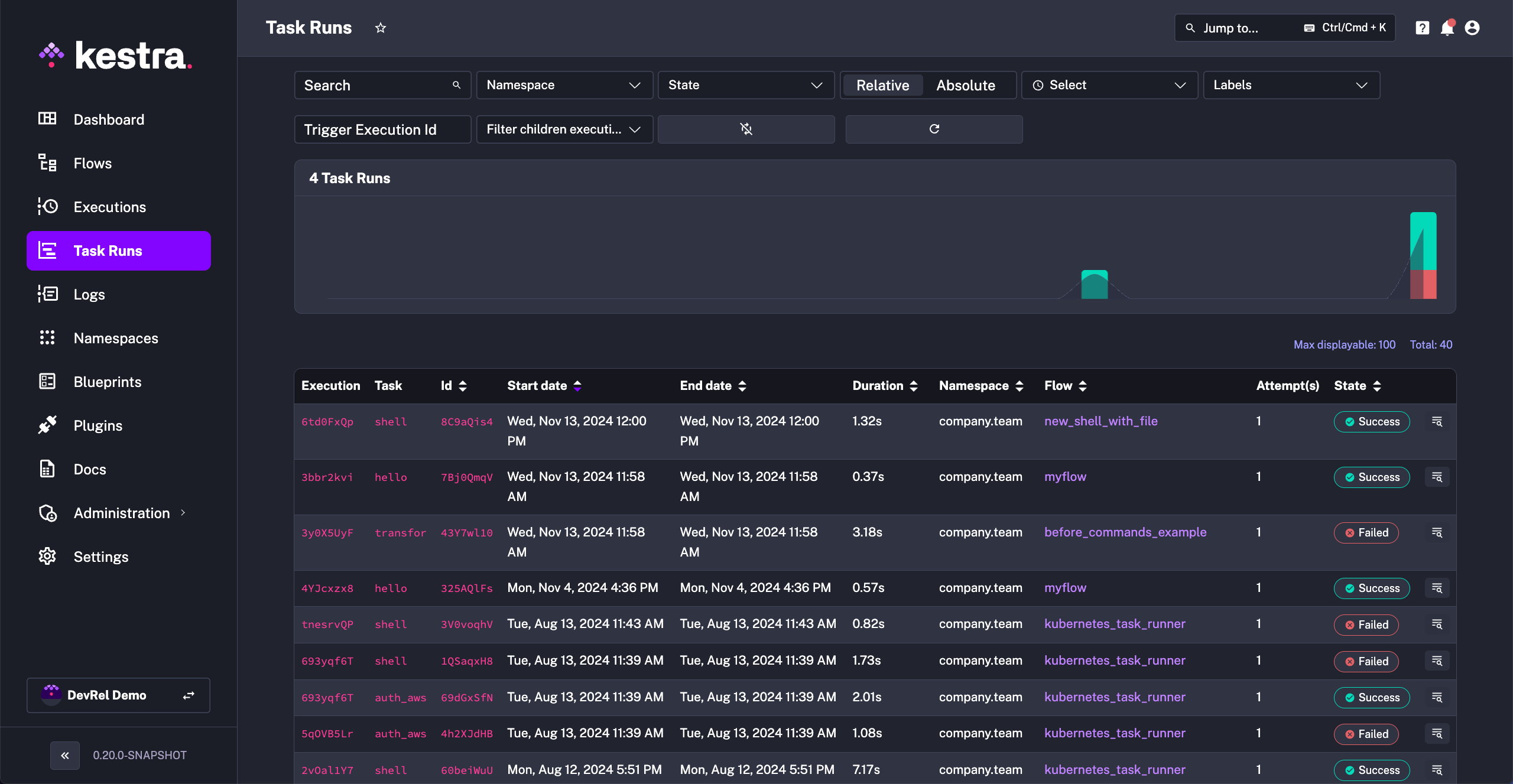
This view is similar to the Execution View, but displays only task runs.