BitBucket Pipes
How to use BitBucket Pipes to create a CI/CD pipeline for your Kestra flows.
Setup a BitBucket Pipes
Using a basic Kestra image and corresponding Kestra CLI, you can validate and deploy flow from BitBucket repositories through BitBucket Pipes.
Here is a basic pipeline:
image: kestra/kestra
pipelines: default: - step: name: 'Validate Kestra flows' deployment: staging script: - /bin/sh /app/kestra flow validate flows/ --server $SERVER --tenant $TENANT --user $KESTRA_USER:$KESTRA_PASSWORD
- step: name: 'Deploy Kestra flows' deployment: production script: - echo $SERVER - echo $KESTRA_USER - echo $KESTRA_PASSWORD - /bin/sh /app/kestra flow namespace update dev flows/ --server=$SERVER --tenant=$TENANT --user=$KESTRA_USER:$KESTRA_PASSWORDVariables such as $SERVER, $KESTRA_USER, $KESTRA_PASSWORD (and optionally $TENANT if you’re using a Kestra version supporting multi-tenancy) are set in the BitBucket Variable configuration:
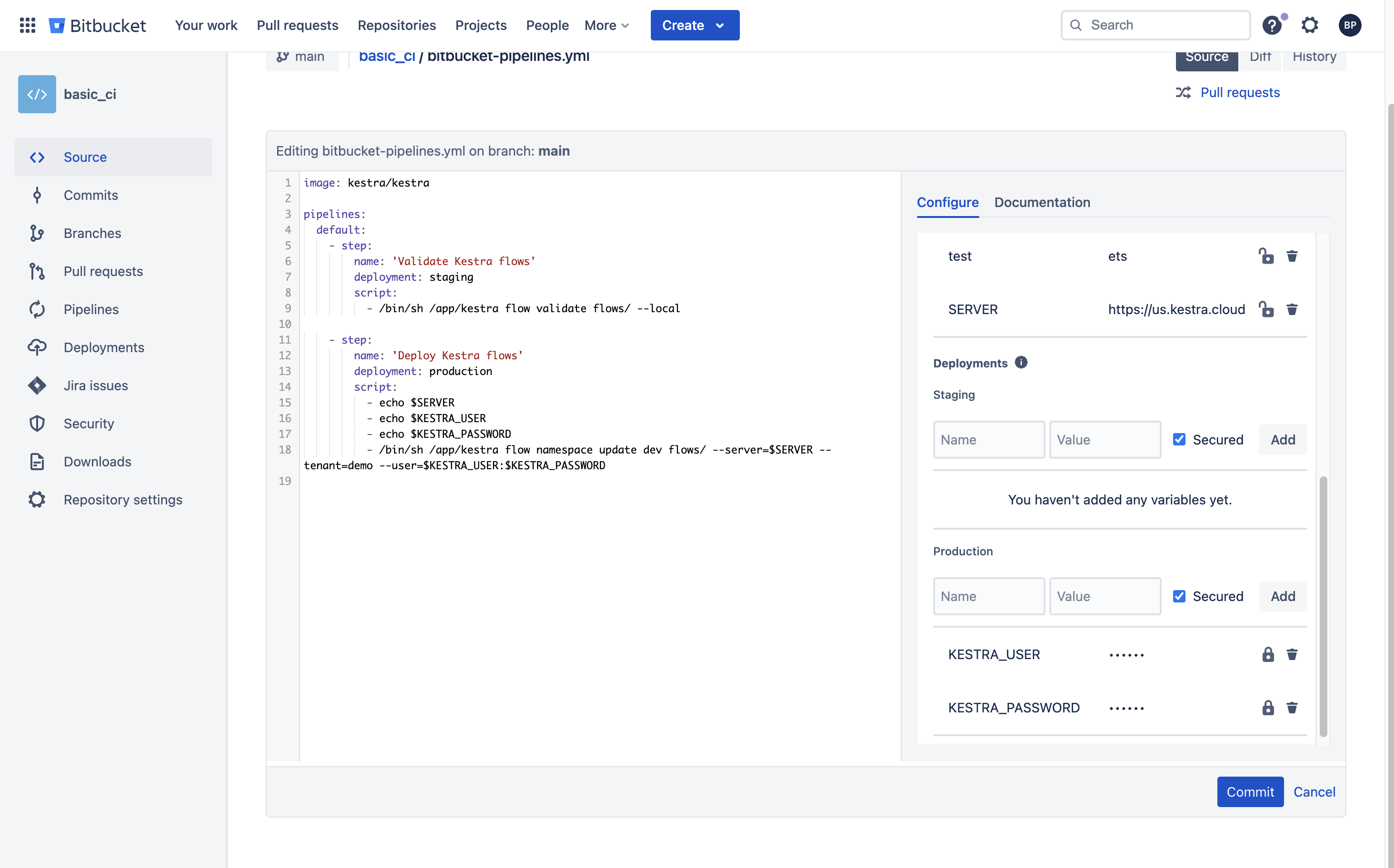
Note that if you’re using Kestra Enterprise Edition, instead of --user $KESTRA_USER:$KESTRA_PASSWORD, you can use the --api-token option to authenticate using an API token of a Service Account.
Here, we’re using directly the Kestra CLI to:
- Validate flows contained in the
flows/directory of the repository. - Deploy flows into the
company.teamnamespace to your Kestra instance.